The Email Settings section of your application allows users to configure the parameters required for sending emails. This feature is essential for sending notifications, alerts, and communication within your application. Here's a breakdown of each component:
SMTP Configuration
In this section, you can configure the email settings to send your test report via email.
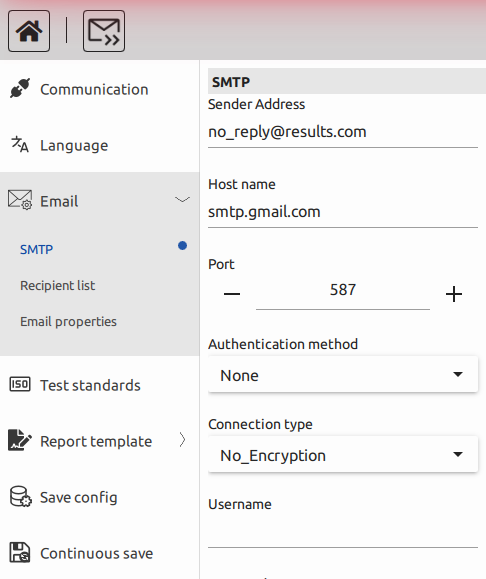
1.SMTP Port:
The SMTP Port is the port number used for outgoing email server communication. It specifies the channel through which your application connects to an SMTP (Simple Mail Transfer Protocol) server. The default SMTP port for secure connections is 465, while for non-secure connections, it's often 25. However, the specific port may vary based on your email service provider's requirements.
2.Hostname (SMTP Server):
The Hostname, or SMTP Server, is the address of the email server used to send emails. This server address varies depending on your email service provider. For example, Gmail's SMTP server is "smtp.gmail.com."
3.Authentication Method:��
The Authentication Method determines how your application verifies the sender's identity with the email server. Common authentication methods include "Username and Password" and "OAuth 2.0" for secure and authorized email transmission.
4.Connection Type:
The Connection Type specifies the security protocol used to encrypt the communication between your application and the email server. Options usually include "None" (for no encryption), "SSL/TLS" (for secure encryption), or "STARTTLS" (for opportunistic encryption). The choice depends on your email service provider's security settings.
5.Username and Password:
The Username and Password fields are used for user authentication when connecting to the SMTP server. The "Username" is typically the sender's email address. The "Password" is a secret key known only to the sender, serving as a secure means of verification.
Configuring Email Settings:
To set up your email configuration, you'll need to obtain the SMTP Port, Hostname, and Connection Type from your email service provider. Specify the Authentication Method as "Username and Password" if required. Enter the appropriate Username and Password to establish a secure connection. Ensure that all details are accurate to enable seamless email communication. By configuring the Email Settings in your application, users can send and receive emails, thereby enhancing communication and engagement within the platform.
Recipient List
The recipient list is a fundamental feature in our email application, designed to simplify and streamline the process of addressing your emails. With this feature, managing and selecting recipients for your messages has never been easier.
Email Properties
The "Email Properties" feature in our application allows you to fine-tune and customize your outgoing email messages. These properties enable you to add a personal touch, enhance the professionalism of your emails, and ensure that they meet your unique communication needs. Here's a breakdown of the key email properties you can configure: