Machine
In this tab General, Handset Settings and Sensor Mapping are located.
General
Here user can numbering the machine and select the destination mode.
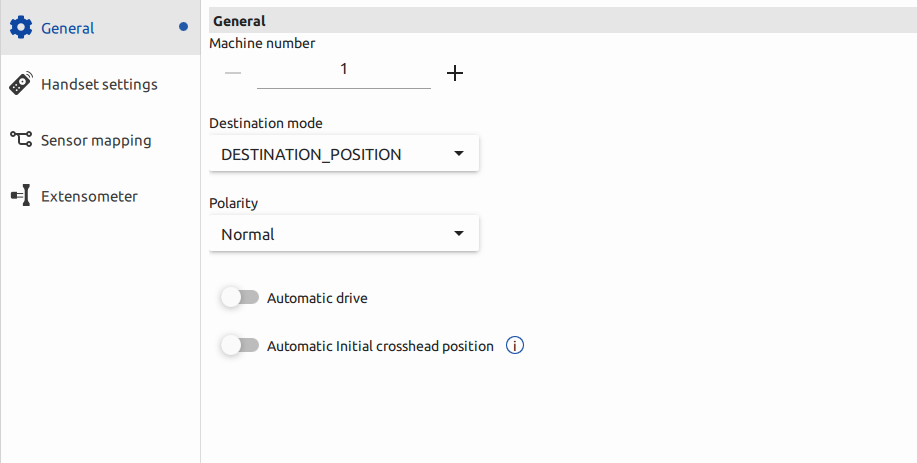
Handset Settings
In the "Handset Settings" section, users have the flexibility to choose between two test types: "Closed Loop" and "Open Loop." When the manual toggle is activated, users can input their desired speeds for both closed loop and open loop operations. More detail here.
Sensor Mapping
As illustrated below Sensor Mapping Force could input.
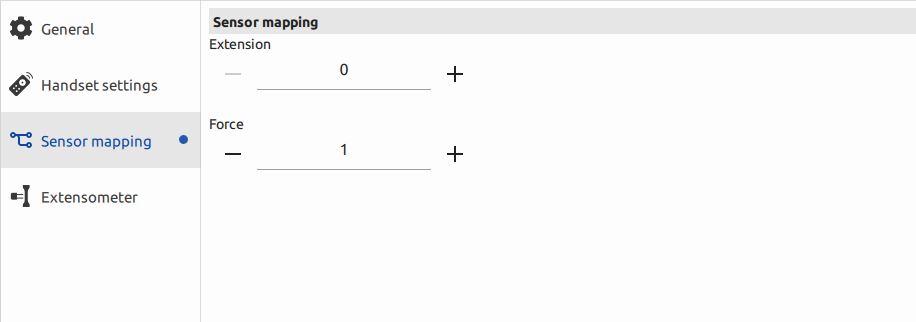
Extensometer
The Extensometer is an integral component within the material testing application, designed to provide precise and comprehensive measurements during testing procedures. This technology facilitates accurate assessment and analysis of material behavior under various conditions.
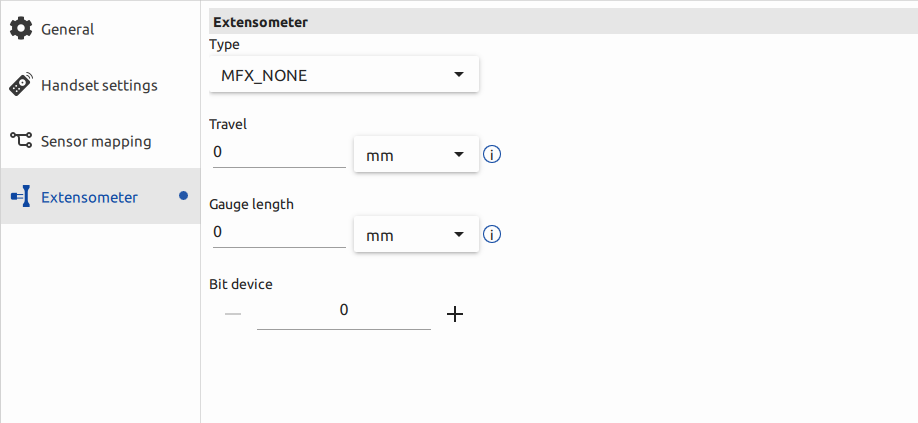
The Extensometer operates by gauging and recording the material's deformation and strain during testing. Its functionality allows for the measurement of elongation, contraction, or any change in the material's dimensions with exceptional precision. By capturing these changes, it enables users to derive crucial data regarding the material's mechanical properties, such as elasticity, ductility, and tensile strength.
This component is seamlessly integrated into the application interface, providing users with real-time data visualization and analysis. Its contribution ensures that the testing process is not only precise but also enhances the overall reliability of the obtained results.
Furthermore, the Extensometer's data output can be directly correlated with other parameters and sensors within the application, offering a holistic understanding of the material's behavior during testing.
In conjunction with the Sensor Mapping feature, users can configure and calibrate the Extensometer to align with specific testing requirements, ensuring accurate and tailored measurements for diverse materials and testing scenarios.